A few days ago I asked you guys what you would would like to see here at I Heart Publix. You guys gave me some wonderful suggestions and I am in the process of implementing some of your great ideas. One idea you guys had was to include a way to create a shopping list based on the weekly ad.
While I love the idea of a list, I personally prefer a spreadsheet as it makes my whole shopping experience easier. I like being able to see my list as well as the coupon calculations and ultimately what I will pay at the register. So I created a spreadsheet that you all can use and print HERE on the site!!
It is very simple to use–here are the steps:
1. Use the quantity drop down to choose how many of an item you wish to purchase. If you are in an area with true BOGO–you will need to make sure to select BOGO quantities in sets of two to ensure your cost is accurate.
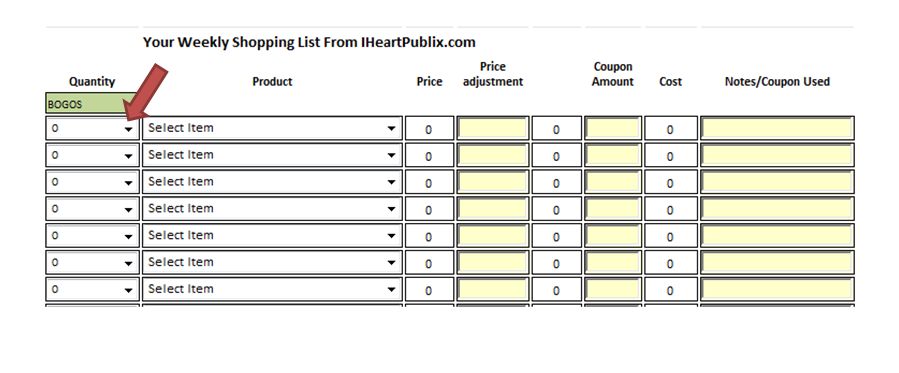
2. Use the poduct dropdown to choose the specific item you want to add to your list. The price and cost will automatically be calculated!!!
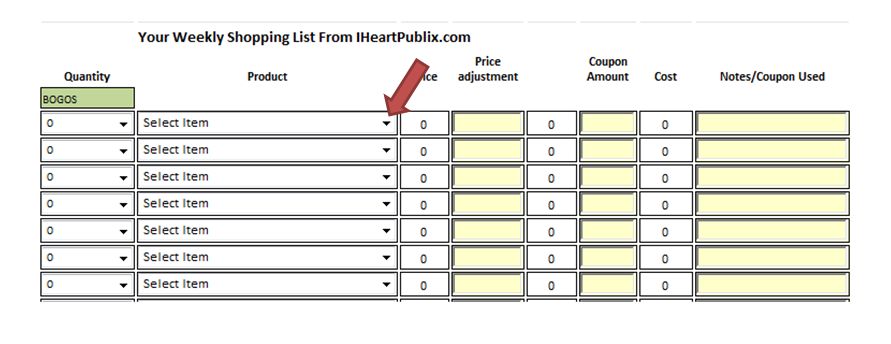
3. The spreadsheet will contain the prices from my ad in Metro Atlanta. I know many of you in other areas may have slightly different prices. I have given you a way to adjust the price so that your spreadsheet will be accurate. Simply type the additonal amount in the price adjustment box and your cost will adjust. NOTE: This is a completely optional step! If no adjustments are entered the cost will be calulated based on the preset price.
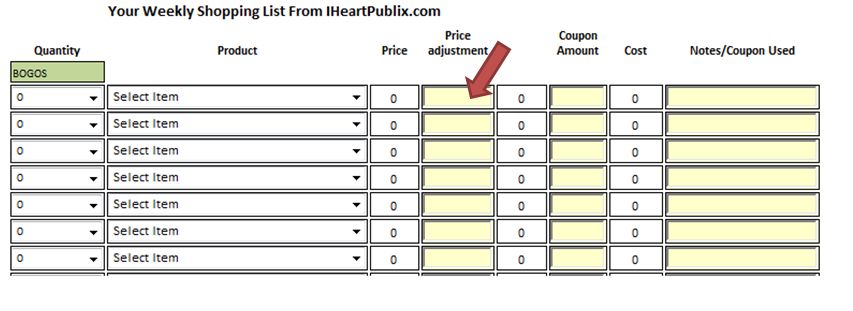
4. Insert your total coupon discount per item in the corresponding line. If you are using five $1 coupons on Kellogg’s Cereal then you would enter 5 into the coupon amount for that item. The cost will automatically adjust to display your discount!
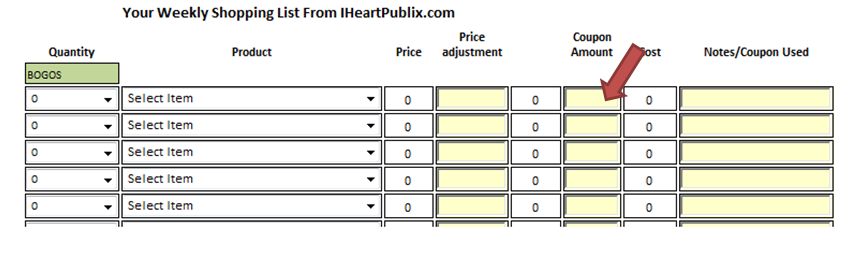
5. I have all the items listed in their specific category within the spreadsheet. I have also included a section for you to add your own items! Just fill in the item, cost and coupon and it will be included in the calculations!!
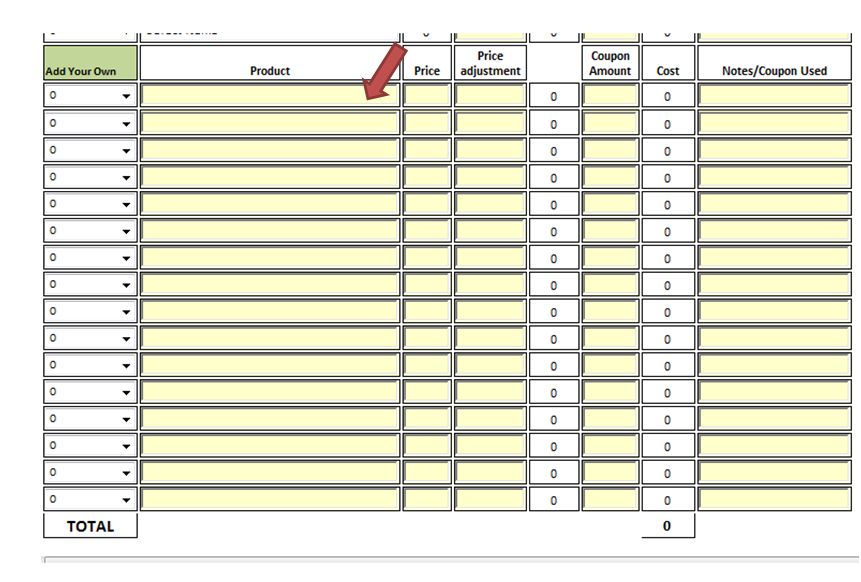
6. You will be able to see your expected total (not including tax) at the bottom of the spreadsheet. You can then hit print and take your list and shop!!
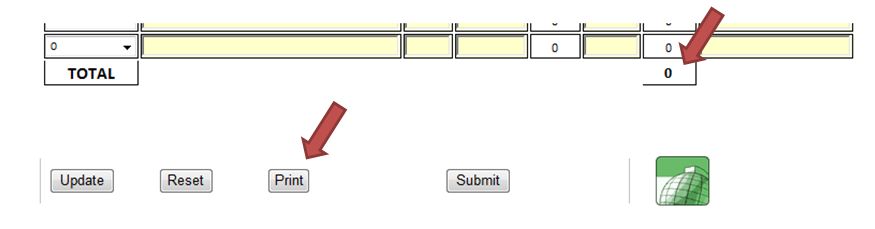
It is super simple to use!! I will admit that I just finished the spreadsheet so it may have a few bugs. For example the submit button is useless–I just have not had a chance to remove it. I would love some feedback. PLEASE understand that I am not a computer pro…my background is psychology so I am somewhat limited in what I am able to do 🙂 BUT–I would love to hear your comments, ideas and suggestions! I know it will be impossible to please everyone but I have given it my best effort and I hope you all find this to be a useful tool!








This looks great! I am so excited to try it this week! I have been coming to your site for everything, but then I go to southernsavers for her printable list! So excited you have one now! Thanks for doing this!!
Ok…I use different sites, but this really is awesome! You rock. I was just searching for this tonight and wala… This is going to make things much easier. Thanks!
Looks great! Thank you 🙂
Awesome! Love it! Thanks so much for all your hard work!
AWESOME! Forget Publix… I heart you! 🙂
Great Job. Thanks so much!
WOW!!! I am just AMAZED! I love how you have that we can adjust the price too! SUPER JOB! I am very impressed! & THANK YOU!!! Can’t wait to use it!
This is a great new tool. Thanks for putting it here. One question, when you input your coupon info number could it not multiple by the number of items you are getting in the first section? If I want 4 lays chips and have a coupon for 1.00/1 it only reflects 1 coupon and not 4 that I might have. Might be getting way to complicated.
You Rock!
Michelle, I’m impressed by this thing that you’ve made. It looks great – but more involved than I need or want. I’d like to just continue referring to your list, from which I cut the sale items and the coupon matchups and paste them into my shopping list (which I order according to my store layout – and this order is paramount to me, as it allows me to zip through both list and store, greatly enhancing my Publixing experience!) So that’s what I’m gonna keep doing. But lately here I’ve noticed that every time I paste an item from your list into my list, below it will appear (as if by magic!) a link back to your site. It’s like a little ad! right there in my shopping list! Right there, after each and Every. Single. Entry. On The-List-I-Am-Trying-To-Organize. Some people, I suppose, people without a KEEN sense of design, a NEED to be neat, a DRIVE to organize, (let’s face it — people who aren’t anal like me!) well I suppose those people might just leave all those linky-ad-thingies on their lists and act like they aren’t even there. I, however, am constitutionally unable to do so.
So, this is a long way of asking if we can lose the magical linky-ad-thingies so I won’t have to keep deleting the pesky buggers. I thank you for your consideration. (And, of course, for all the swell stuff you post for us!)
heather- I think that is a good idea for some, but sometimes I don’t the same coupons for an item. I might have a $3/2 blinkie and then 2 newspaper $1/1 or maybe some publix coupons with my IP’s, but I have one less IP than Publix coupon. I’m not feeling real well, so I know I’m not explaining it right, but maybe that is why that option was left off.
I understand the BOGOS drop list, but where do you get the other items from, for example seafood,
why did you pick those particular items?
A percentage savings colum would be fancy, of course the bogo would start of at 50% but then go up as you
added coupons in. You should be able to get 100 itmes not just ten. and then at the very botom of the page
have the combined percentage savings. for examaple a bogo item with no coupon would say 50% for that item,
but you may want to know that you saved 67% of your bill. Since basiclly the site is about savings the percantage off would be a nice feature and more important than the actual amount you saved. Also amount saved would be a good colum too with a total.
ALso this looks like the way the whole web site should go. I am good with Microsoft excel I could make a tool that had a nice face plate page and then a second worksheet where you just had to add the data in each
week.
any way I just got 30 can of cmpel soup kie 70 in soup for like 14$, this site is awsome.
I think on the canned goods or items that do not spole you hvae to stock up on the bogos.
I may not need 30 cans of soup now, but i dont have to buy any for 3 months.
I got 6 diffferent wishbone dressings! this is great I get to try all the flavors,
if i dont like a flavor who cares I only paid 18% of the retail costs per bottle.
Joe
This is a great concept but it seems there is alot of wasted ink. Is there any way to make it where only the cells with info in them print. Not sure just a thought. Great job though. Thanks for all your hard work.
Brilliant!!! (What Shasta said!) The only problem I had was that it started to print twice and I’m pretty sure I didn’t click print. Maybe I clicked in the general area of the button. There’s no little hand indicating it’s clickable.
Wow, wow, wow! THANK YOU! Only thing is mine did not compute a final total cost…??? I’ll add it up, but did I understand correctly that it is supposed to compute this? Still, GREAT JOB!
How cool! Thank you so much for all of your hard work. It’s funny, I just asked DH to make a program to do this today.
Wow! This is amazing. Thanks so much.
Pretty snazzy ;-). I’ll wait a bit for the kinks to be worked out but awesome awesome tool. Thanks for your constant need to improve. 🙂
Wow, you are totally amazing, I love this! THANK YOU!!!!!
I’m SO excited to use this. I never know how much I’m going to spend, because it takes most of my free time just to get my coupons together and all that, so it’s just a surprise to me when I check out. LOL Thank you SOOO much!! You’re amazing!!
That’s awesome! Thank you!!!
This is AWESOME!!! love it!!!! thank you.
I like excel also, but I think that you are pretty awesome for taking the time to design this. Keep up the good work, I am glad that I was told by a friend about this site.
sweet…..I use a spread sheet now normally but have to key everything in so by having all the sale items available makes it a LOT easier! I HEART Michelle!
Great idea! Thanks!
ummm….AWESOME!
Yeah. I would like to see people post their shopping list that way we others can also see some of the deals and how they are done. I know a lot of time I have looked over some deals and by the time weekly totals comes up it is too late.
I like the idea, will give it a go this week.
This is AWESOME!!!!!! I’m a big fan of list and I am in heaven THANK YOU! Your the best:)
You are awesome! I can’t wait to try it. Thank you so much for ALL you do!!!!
This is a MAJOR ink waster! I added 3 items and it printed on 2 pages!
I love it. This will be so much more convenient than doing it all by hand.
this ROCKS!!! thanks so much !!
well set you printer to Draft quality black and white, should not use alot of ink.
I going to make an excel spread sheet with drop down lists and combo boxes. you should be able to send this to most windows based PDA. as far as savig money on ink, Walgreens has a refill center
thats like 2% of a new ink!.
You are so sweet.Thank you for all you do. I don’t have a blog, facebook or myspace so my time online is very limited. I cant imagine how much time you put into all your links.Thank you for all you do for your readers. I know you have a lot on your plate with the little ones, being a mom and wife. God bless you and your family.
Great! My only suggestion is to find a way to only print your actual list, not the empty cells.
Looks great Michelle! Woohoo!
This is fantastic! I am new to this and was creating my own shopping spreadsheets.. you just made my life much easier! Thank you for all of your hard work 🙂
Amazing! Thank you so much for your hard work!
AWESOME!!! What a great job you did. I don’t know how you find the time, but I am sure glad you do beacuse you save me so much time and money. Thanks for all you do!
Michelle,
Great job getting this out here for us to use! Very kind of u=you to add the actual products in drop downs too. A couple of things that could be adjusted to make it more interesting to the new user and even experts.
Total down the actual cost, coupons.
Add a column that calculates total percentage saved on the right side of the sheet.
LOVE IT!!!! Thank you for all your help!!
Wow this must have taken a lot of time to do! Thanks for making my life easier. I HEART Publix, and I HEART YOU, too:)
Thank you so much for taking the time to do everything you do for us! I appreciate everything you do!
I am stoked to try out this new spreadsheet this week! I really love the idea, and I appreciate all the work you put into it, Michelle. I do wonder though, if there is a way to set it so it only prints the cells that actually have something in them, so I don’t have to print 3 pages, for 5 items.
Also, I just wanted to mention something I noticed, maybe to help some others out. In the price adjustment column I initially tried to enter the price in my area, and the price almost doubled and I couldn’t figure out why I couldn’t make it work. Then I discovered that you have to basically add or subtract the difference from the automatic price. So if an item is automatically $5, and in your area it is only $4.50, in the price adjuster column you would just put “-.50” to make it work the way its supposed to. Maybe it says that in the directions, but sometimes I’m not so good at following those. 😉
Thanks again, Michelle. You rock.
Holy cow! You amaze me with your website! Your features (particularly this one) are awesome. I have only been couponing for about 6 months. My husband is constantly asking if my time is worth what I save. I say any amount saved is worth it to me since I don’t work outside of the home and this is my way of “bringing money home”…by saving. Because of his remarks, I have a goal for 2101 of keeping track what I spend and what I save each week/month. Huge help…thank you so much!
I am so excited about this. It will make things so much easier and with little ones running around, easier is always better. Thank you so much for taking the time to do this for us. I appreciate it greatly.
Michelle….Thanks for doing this….it is a very nice feature. I think a lot of your visitors will be able to use this. Like you I am a spreadsheet person…and I maintain my own spreadsheet not just of the current week’s planned purchases but also a purchase log of the past. I do it all in one spreadsheet (so I only have to type each item in my list once and just have a flag to indicate it was actually purchased). This allows me to keep track of my purchases & spending over time. So I am unsure how to use this myself since I’d want to get the output into my Excel file. But I think your only output option is print. I know you are using a third party application so you likely are limited on what you can do with it….but if there is an option to output to some file (or even the screen for some copy/paste), it might make it more usable for those of us to port into our Excel Spreadsheets.
Thanks again for all you do!
Oh my gosh! I absolutely LOVE LOVE LOVE this! I don’t think I could get any more excited!!! Woo hoo! Thanks so much for all the time effort you put into this site. I love it!
I really like this feature. However, I am a little confused. The price of the Atkins shakes is BOGO, 2/6.99. When I choose the shakes from the drop-down bar, choose quantity of 2, the cost comes up as 3, total cost 6, but I didn’t put any coupons in. Am I missing something?
Also, I live in Florida and have true BOBO. How do you figure out coupons such as B2G1, B3G1. What amount would I put into the coupon category?
Thanks.
THANK YOU THANK YOU THANK YOU! This is great- I appreciate all the time you’ve put into it!
love it!
I think this is a GREAT idea. You have saved me so much time by doing this. I am so addicted to your site. Your doing a great job!!! Keep it up!!!
I’d just like to say YOU ROCK!! 🙂
WOW!!! You are awesome!!!!
This is the most awesome list maker ever! Thank you so much! This should definitely help me come in on budget!
This is FANTASTIC thanks for all your work on this and for sharing. I can’t wait to try it out!
Loving this! I thought it would be a bit tedious but you broke out the different categories which is great. You Rock!!! Thanks for the superb time I know you put into this.
Thank you thank you thank you!!!
Yay!
Can’t wait to use it! Thank you!
Okay so one more reason to love this site! Wow, you are amazing!!! Two quick suggestions for next time you have “spare” time!! HA HA Saw it in the comments already but to delete cells with nothing in it would be awesome but even more important to me is to be able to add in the other items I need within that category. For example, I need toilet paper, none on sale, would like to add in the Household category, not at the bottom where I might forget it.
THANK YOU!!!!
Oh my, that is awesome…thank you so much
Seriously, I don’t think you could make my life any easier! (Unless you want to babysit my kids while I go shopping!) 🙂
This is wonderful! Thanks for your hard work.
WOW Michelle WOW !! This is incredible !!!!!!! WE LOVE YOU MICHELLE !!
You are my new best friend. :0) THank you for all of your hard work!!!
Oh my goodness you are THE BOMB. THIS RULES! Thank you SO MUCH!!!!!!!!!!!
You are amazing!! I don’t think we are allowed to ask for anything else in 2010!
That must have taken you a while! Did you use excel? Thanks for all the work you put into this. Can’t wait to try it out this week!
Wow, another reason why I heart I Heart Publix! Besides all the great suggestions, I’d suggest formatting the cells which represent prices as currency in the form $x.xx. That way, if something is $1.50, it doesn’t display as 1.5, for instance.
A-MA-ZING! Wow! Incredible. I have no idea how you did that! Its great! I cannot wait to use it! Thank you thank you thank you!
I am a laid off husband that has been trying to help the family save money. I heard about your site about 2 months ago and I visit it every week. This spreadsheet will save me me so much time and trouble. I cannot thank you enough for taking the time to do this. You are an awesome lady. I hope there will be some kind of link on the home page so we can go right to it. Once again —- thanks so much. You read my mind.
Really AWESOME!!!!! Thanks so much…can’t wait to put this to work!
I cannot wait to use this tool!! Thank You
THANK YOU SO MUCH FOR DOING THIS!!! This is awesome!! I can’t wait to use it to prepare my shopping trip – I have one suggestion that I think would put this over the top…. In addition to Notes/Coupons used) – if you had 2 more columns one stating MFG Q match-ups & one that said Publix/Comp Q match-ups – and they were drop downs so we could see all the Qs that match-up and select the MFG and/or Publix/Comp that we have found and are using. Don’t know how much extra work that will be, but it would be incredible for us end users!!
Regardless, I LOVE this – THANK YOU THANK YOU AGAIN & AGAIN!!!
I also agree that having the coupons that match up would be great.
This is amazing!!! Thank you for all the work you put into this blog, it is greatly appreciated. I tell everyone I know to use your blog(s)!
I am so excited to start using this. Now I can totally get EVERYTHING and then some, from here. So glad you implemented this and it’s even better than what i was trying to describe to you. SO very useful and well laid out. LOVE IT!!!!
You are the best!!! Thanks for being such a blessing to all of us!
Michelle, this is well done. I hope you have some macros created to make it easy to reload specials each week 🙂 This will be a huge time saver and a much more elegant solution than my weekly cut & paste shopping list. Thank you
One suggestion: for meats, deli, seafood were on buys by the lb, it would be helpful to have the Quantity drop down box list increments of 0.25lb (1/4 lb) or 0.5 lb (1/2 lb) instead of 1 lb increments.
One small error: deli items are listed in the Bakery drop down list and bakery items are listed in the Deli drop down list.
Ok so after using it today, i can say again and again and again THAT I LOVE IT!!!
I was so easy also at checkout, i knew exactly which coupon need to be given
Paid $21 on $51 worth of groceries and except 2 all the items were BOGO…..PERFECT
Thanks again
Thank you for your hard work. I love your site
WOW this is awesome.. Thank you sooo so much for your hard work at making our lives so much easier…
You are amazing…
Cheryl
Why are you so good to us!!! I’m loving this!!! Thanks!!!
Wednesday seniors get a 5% discount. Is there anyway you could publish the new spreadsheet with the sneak peek so we could get our lists done on Tuesday. Thanks so much. Love the spreadsheet.
What does NaN Mean? Tried to add the capri suns to my list and NaN came up.
Thx this is going to be awesome!
P
Your website is wonderful! I have shared it with others on FB and I teach 2 couponing classes and we use it. Iheartsavingmoney is my favorite. I love your spreadsheet, and I was wondering if there is a way to print only what we have entered? Thanks again for all you are doing!
AS of right now…it print everything. To maintain the functions it has to be as is. BUT–I am hoping to get it so you only print your selections.
I love this but can’t find it anymore when I log onto your site. I only got to use it one time and miss it already. Can you direct me?
Hey Heidi
Click the weekly tabs at the top of the site for a direct link to this week’s spreadsheet! I will get a button up ASAP–I promise!
YOU ROCK!
I love it, but not all the BOGOs are included in the drop-down list 🙁
Thank you!!! All of your hard work, makes going to the store so much easier.
Michelle, Is there any way to save the spreadsheet to our computer? that way we can add to it.
I wanted to tell you about a magazine I bought at Walmart yesterday. The book is called Weight Watchers. If any of people that look at this site it would be great to get this book if they were on a diet. It also had alot of coupons in it as well. If you need anymore info from me let me know…..just wanted to pass it along. Also I love your website.
I just wanted to say I am new at the coupon thing and I have found this to really help me to see if I am saving or not.
I just had a few questions:
1. Where is it showing where I am saving?
2. In the household section it is stuck on Mardi Gra Napkins and if you try to remove it, it put NaN in the sections.
3. In the Price adjustments- Is that where you put the price that is in quotations?
4. And i wasn’t quite understanding the BOGO quantities- If I am just buying one to get on free do I need to put 1 or 2 items?
Thank you and this was a great idea:)
Hey Karie
I fixed the Mardi Gras issue…if you ever see a NaN–I have made a mistake in my formatting and will have to fix it and upload again–so email me if you see that again 🙂
there is not a “savings section” but it calculates your OOP (deducts all discounts liste pluys any you add)
price adjustment is for people who want to modify the price based on their area…as not everyone will have the same price as my listing (ad from GA)
for BOGO you need to list the amount you will actually buy–I have the price so it will be accurate for true bogo and for us who can buy one item and get the sale price. So if you are in true BOGO–you will need to do quantities of 2 🙂
Hope that helps!
Love this!! Just tried it for the first time today :/ my only suggestion was answered earlier…to be able to print only what was entered. Thanks so much…You ROCK!!!